Wacom Cintiq Pro 16 Pen Display
Wacom Cintiq Pro 16 offers our latest Wacom Pro Pen 2 and screen technology – and more space to connect to your work. Whether you work on Mac or PC, Wacom Cintiq Pro is our most advanced creative pen display, built for professional artists and designers.
Specifications:
| Product Type | Creative Pen Display 16 |
| Size | 410 x 265 x 17.5 mm (16.2 x 10.4 x .69 in) |
| Weight | 1.5 kg without optional stand |
| Screen Size | (Measured Diagonally) : 37.6 cm / 15.6 in |
| Technology | IPS UHD high brightness pane |
| Displayable Colors | (maximum) 16.7 million |
| Aspect Ratio | 16:9 |
| Viewing Angle | 176° (88°/88°) H, (88°/88°) V |
| Contrast Ratio | 930:1 |
| Brightness | 250 cd/m2 |
| Response Rate | 25ms |
| Active Area | 345 x 194 mm (13.6 x 7.6 in) |
| Color Gamut | 94% Adobe RGB |
| Industry Standard | Pre-sets : 6500° K white point default |
| Graphics Input | USB-C (for optimum performance) or Mini Display Port using optional Wacom Link |
| Multi-Touch | Yes |
| Pen | Wacom Pro Pen 2 |
| Pen Pressure Levels | 8192, both pen tip and eraser |
| Tilt Range | 64 degrees |
| Tilt Recognition | ±60 levels |
| Type | Pressure-sensitive, cordless, battery-free |
| Switches | Tip switch, 2 side switches, eraser |
| Nibs | 10 (6 standard, 4 felt) |
| Pen Box/Holder | Yes – Pen Holder |
| Pen Stand | Yes |
| Grip | Latex-free silicone rubber |
| Technology | Patented electromagnetic resonance method |
| Resolution | 5080 lpi |
| Express keys | 17 customizable, application-specific on optional Express Key Remote |
| Touch Ring | Yes – on optional Express Key Remote |
A resolution revolution
Your work is made to be seen. With stunning Up to 4K resolution (3840×2160) and superb color accuracy, you won’t be able to take your eyes off it. The 16-inch screen gives you the broad canvas you need to add those little flourishes; while the anti-glare, etched-glass surface means you can create in comfort – with the familiar feel of pen on paper – until you’re happy with the results. With plenty of space for your work and all the on-screen controls and tools you need, it’s perfect for creating anything you can imagine.
Connect your way
Connect to your Mac or PC with the included Wacom Link Plus adapter. Use either the USB-C cable alone, or Mini DisplayPort and USB-A together. Alternatively, connect to your HDMI and USB-A ports with a high speed HDMI cable. Lastly, connect your Cintiq Pro power cable directly to the Wacom Link Plus for a one-cable solution to your Cintiq Pro 13 or 16 display.
A natural interface
Pan, zoom or rotate your work with multi-touch gestures* – as simple as using your smartphone
Delight in every detail
If you’re passionate about sweating the small stuff, Wacom Cintiq Pro 16 is the device for you. Its larger, high-definition display gives you the ability to hone in on every detail, making it perfect for painting, retouching and page layout.









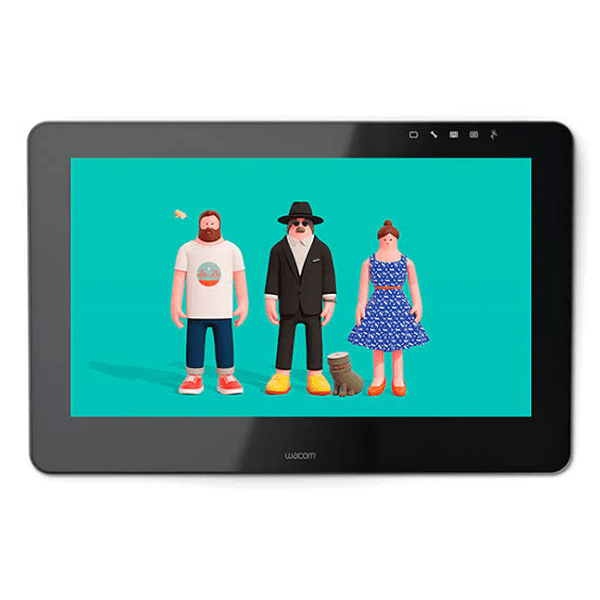














Reviews
There are no reviews yet.