Wacom Intuos Small Pen Tablet
Wacom Intuos Small Pen Tablet is designed to make your creative process hassle-free. The built-in pen tray holds your pen in place, whilst the four Express Keys allow you to work quickly and easily.
Specifications:
| Brand | Wacom |
| Model | CTL-4100 |
| Product type | Tablet with pressure-sensitive, cordless, battery-free pen |
| Tablet size | 200 x 160 x 8.8 mm / 7.87 x 6.3 x 0.35 in |
| Active area | 152.0 x 95.0 mm (6.0 x 3.7 in) |
| Color | Black |
| Express Keys | Yes – 4 customizable application-specific settings |
| Pressure Levels | 4096 |
| Multi-touch | No |
| Weight | 230g |
| Resolution | 2540 lpi |
| Pen | Wacom Pen 4K (LP-1100K) |
| Security | One tether slot |
| Reading Speed (pen) | 133 pps |
| Technology | Patented electromagnetic resonance method |
| Software included | 3 creative software included:
Corel Painter Essentials 6 (64bit) Corel AfterShot 3 (64bit) Clip Studio Paint Pro (2 years license) |
| warranty | 1 year |
Explore new ways to get creative with Wacom Intuos
With a light, super-accurate pen and free downloadable software* to suit your style, Wacom Intuos is built to bring your wildest ideas to life.
Tailored to you
Whatever drawing style you use there are a variety of Felt and Flex Nibs to choose from all of them cleverly stored inside the pen itself. You can even customize the pen’s two buttons and the tablet’s four Express Keys to suit your creative process.
Every masterpiece needs a frame
From studio to study, bedroom to beyond, Wacom Intuos is available in a range of striking colors to suit any surrounding. Choose from black, pistachio, or berry.
Clever, compact and stylish
The super slim and compact design means that this pen tablet is at home anywhere. But don’t be fooled by its looks, it’s still as durable and powerful as ever.
Everything at your fingertips
Wacom Intuos is designed to make your creative process hassle-free. The built-in pen tray holds your pen in place, whilst the four Express Keys allow you to work quickly and easily. Plus, the addition of Bluetooth connectivity on selected models means you can connect to your PC at the click of a button.
Ready, set, create
The Wacom Intuos is primed and ready. Simply connect the pen tablet to your Mac or PC via USB, download and install the driver, complete the easy registration and you’re good to go. With online tutorials and free downloadable software*, you’ll be creating in no time.



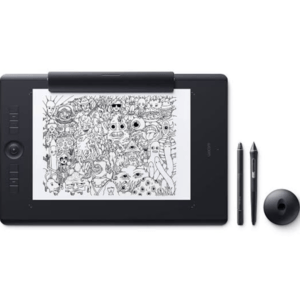













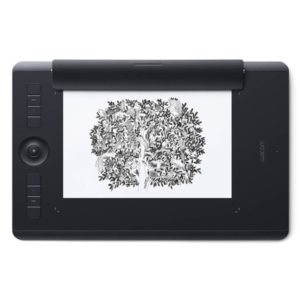






Reviews
There are no reviews yet.